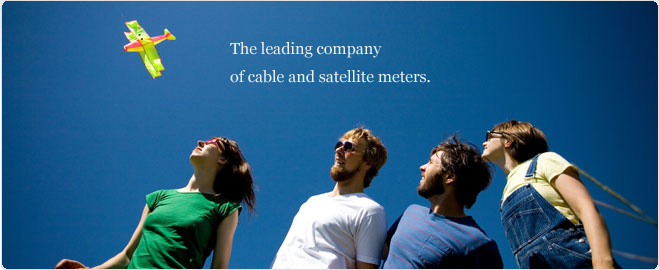
Radiasun is the leading manufacturer of cable and satellite meters in the world. Radiasun delivers the most satisfying products and services to the customers all over the world, with our own brands name, and also provides OEM and ODM for the most famous brands in the field.

AV6471 Fusion Splicer
AV6471 - Fusion Splicer;
1. Cleaning
Keep the V-groove, electrode, microscope clean. The shield should be closed when the splicer is not used.
1.1 Cleaning V-groove
If there is dust on the V-groove, the bare fiber alignment operation may produce a big splice loss. Clean the V-groove in the following steps.
(1) Open the shield.
(2) Cleave a bare fiber and push the tip of this fiber from the V-groove’s one end to the other end.
(3) If the above method cannot clean the V-groove, you can use an alcohol-soaked cotton swab to brush the groove to get rid of the dust.
1.2 Cleaning Electrodes
(1) If the electrodes are polluted because of long-term use, wipe the tip of electrodes lightly with a cotton stick dipped in acetone or a 3 mm wide and 50 mm long grinding paper. Pay attention to protecting the electrodes' tip and its position during cleaning. Finally stabilize electrodes, see Clear and Stabilize Electrodes (Section D.4) for detail.
(2) Replacing electrodes is a complex technical job, which can only be done by the manufacturer when the splicer is sent back for an overhauling.
1.3 Cleaning the Objective Lens
The surface of the objective lens must be kept clean. Dust on lens can cause trouble in the image process and a big splice loss.
(1) Turn off the power.
(2) Use a cotton swap soaked with pure alcohol to clean the lens’s surface from center toward rim.
(3) Turn on power. Make sure dust cannot be seen on the LCD screen.
2. Cautions
(1) The splicer is designed for optical telecommunication fibers. Don't insert any other type of object in the fiber clamps or arc center.
(2) Make sure the main body of the splicer is grounded during use.
(3) During discharge, there is a high voltage of several thousand voltages between the electrodes. So don’t touch them. If there are drops of water on the splice’s main body, dry it thoroughly before use.
(4) When alcohol drops (including hand grease etc) are adhered to the electrodes, accidental discharge might occur. However, after discharging several times, such liquids will disappear and normal discharge will proceed.
(5) Do not use the splicer in the environment full of combustibles (e.g. FREON etc). Otherwise bad splice or accidents might happen.
(6) Never use any type of solvent other than pure alcohol when cleaning parts of the machine or fibers. When wiping the lens with cotton stick (having been dipped in alcohol), move it in one direction instead of back and forth.
(7) Keep the LCD screen away from the sun and high heat sources.
(8) Turn off the power switch before power cable is connected.
(9) The period between two consecutive power-on operations should be longer than 30 seconds.
3. Transportation and Storage
(1) Always use the carrying case of the fusion splicer to prevent moisture, vibration and impact when storing and transporting the splicer.
(2) Never store the splicer in a place where the humidity or temperature cannot meet requirements.
4. Alarm indication and abnormal remedy
Message |
Reason and Remedy |
OVER RUN |
There is dust on the V-groove... A fiber is detached from its V-groove. A fiber is dirty. |
NO FIBER |
The bare fiber is too short... Incorrect position. |
L/R MOTOR OVER |
A motor exceeding the limit position, causing auto reset. |
FAILURE |
Arc power is too strong or Arc is unstable. |
BAD |
Splice parameters are inappropriate or arc power is unstable. Dust on fiber end profiles. The angle of fiber end profile is too big. |
UNSTABLE ARC |
The interval between two fusion is too short |
NO ARC |
Electrodes are dirty. Worn-out electrodes. Clean or replace electrodes |
L/R -END BAD |
Left or right fiber end profile is too bad; cleave fiber again. |

