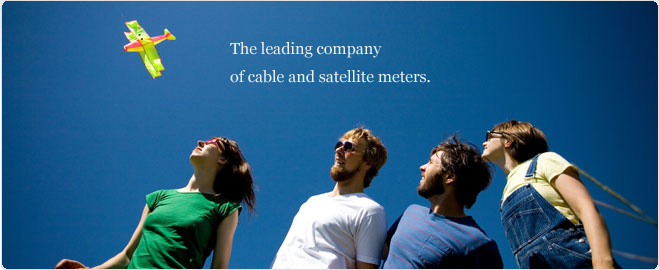
Radiasun is the leading manufacturer of cable and satellite meters in the world. Radiasun delivers the most satisfying products and services to the customers all over the world, with our own brands name, and also provides OEM and ODM for the most famous brands in the field.

RA3209-optical power meter
RA3209A - -70~+3dBm;
RA3209B - -50~+26dBm;
measurement of optical fibre loss
Step 1 Set reference value
Power on optical power meter, press λ key to select a proper working wave length.
Turn on light source (emitter), select a proper wave length and keep it steady (it may take 1-2 minutes).
Select a optical fibre jumper to connect light source, we call it emitter jumper, clean the connector of emitter jumper. Note the optical fibre that the emitter jumper uses must be identical the optical fibre that the optical link to be tested uses.
Connect light source (emitter) with the optical power meter using emitter jumper.
Current optical power value is measured.
Notice: the power value that we get now should be approximate to the preset value of the light source (emitter), if the bias is too great, please carefully clean all connection terminals or replace the emitter jumper.
Press dB key, the moment dB reading is 0.00, and set the power measurement result as reference value.
Notice: after you zero the meter, the number of digits after the decimal point may change a little, this is not an indicator of fault.
Step 2 Measure loss of optical fibre link
Make the emitter jumper and light source (emitter) continuously connected.
Connect the light source (emitter) with the optical fibre link to be measured.
Notice: clean all connection terminals including necessary optical fibre adapter.
The reading appearing in the screen now is the loss of the measured optical fibre link, its unit is dB (current absolute power value is displayed in dBm form at the same time).

